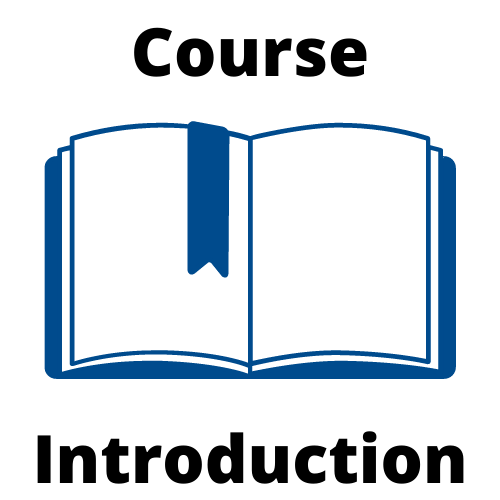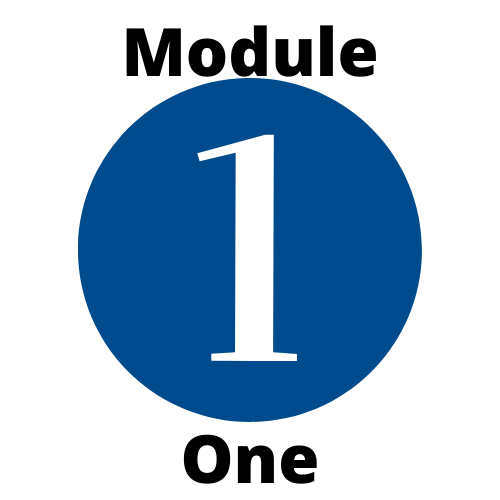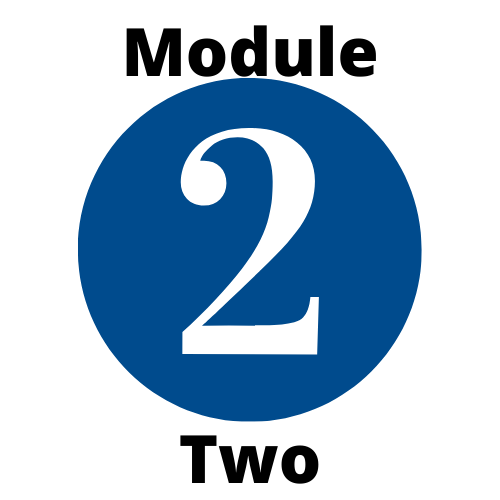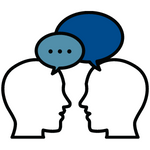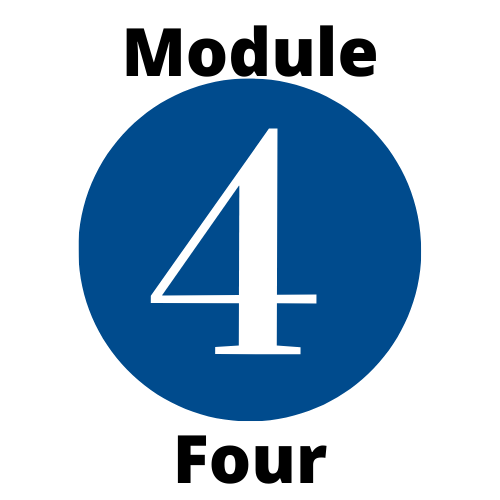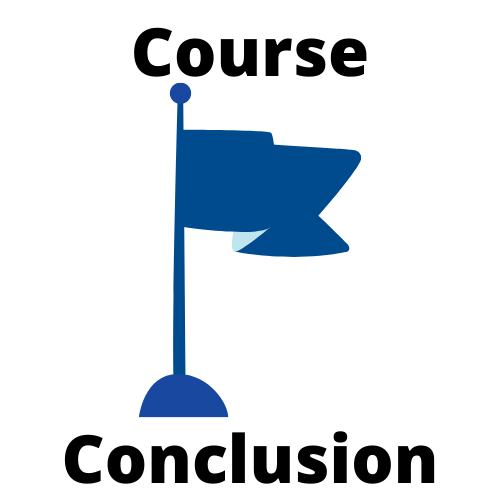Introduction to Emergency Management
Section outline
-

Welcome!
This course is intended to introduce you to risk and emergency management. Throughout the course, you will be provided with risk and emergency management examples from New Zealand and Australia, who are well known for their wealth of experience managing emergencies. Since its initial launch in 2014, the certification that can accompany this course has been acknowledged all over the world as a valuable, yet accessible, way of becoming familiar with the fundamental concepts of contemporary emergency management.
How will I learn in this course?
This online course consists of a total of 6 eBooks, each with a variety of chapters that include resources, multimedia, and activities to support your learning. When you access and complete each book, the next book will become accessible to you in the course. There is more information about navigating through this course in the first eBook, when you are ready to begin.
To complete the course and be eligible to attempt the paid certificate exam, you must complete each of the following eBooks and the activities within them:
- Course Introduction
- It Starts With Risk
- Risk Readiness & Resilience
- Risk Response Management, Collaboration, & Coordination
- Emergency/Disaster Recovery
- Course Conclusion and Certificate Exam
What if I have Questions?
No problem, mate! We all have questions...below is a forum called 'Course Café' where you can interact with your peers, ask questions to your tutor, and generally just browse around. Before you ask a question, have a look in the forum to see if someone has already had the same question. If you know the answer to a question, feel free to respond. We are all here to learn!
You may even want to subscribe to this forum so you don't miss anything (there are instructions here to do so).

Enter the Course Café
How do I get a certificate of achievement?
The certificate of achievement that you can receive by successfully completing the final course assessment is recognised by a growing number of organisations as evidence of your knowledge of and ability to manage emergencies.
Once you completed the free course, you will be given the opportunity to complete an assessment to obtain a certificate of achievement.
- If you would like a certificate of achievement for completing the course, there is an optional paid exam that you can take for $99.48 NZD (gst inclusive) after you have completed all the required sessions and activities.
- To be successful in the paid exam, you will need to achieve 75% (15/20) on the exam. However, the sessions should prepare you nicely for the exam.
Note: The course if free to participate in, it is just the certificate of completion that is associated with a fee.
How do I get started?
To get started, click on the hyperlinked title of the 'Course Introduction' eBook below. When you are in the eBook, click on the right and left arrows to navigate through the content. You can also use the table of contents within the book to navigate through the content.
-
-
-
-
-
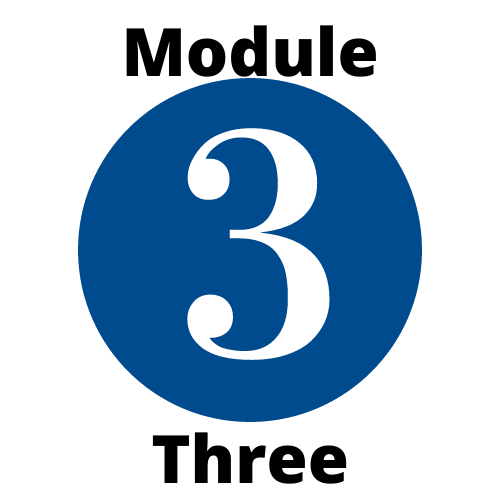
Risk Response Management, Collaboration, & Coordination
-
-